WordPress is a powerful and popular content management system (CMS) used by millions of websites worldwide. However, as with any website, it is important to have a backup and migration strategy in place to ensure that your site can be quickly restored or moved to a new host if something goes wrong. In this blog post, we will discuss the best backup and migration plugins for WordPress, as well as some tips and best practices to help you protect your site and your data.
WordPress Backup Plugins:
UpdraftPlus: UpdraftPlus is one of the most popular backup plugins for WordPress. It allows you to schedule automated backups and store them in a variety of locations, including Dropbox, Google Drive, Amazon S3, and more. You can also use UpdraftPlus to restore your site with just a few clicks.

https://wordpress.org/plugins/updraftplus
Jetpack Backup: Jetpack Backup is a premium backup plugin offered by Automattic, the company behind WordPress.com. It offers real-time backups, automatic daily backups, and easy site restoration. Jetpack Backup also includes security features such as malware scanning and automated spam filtering.
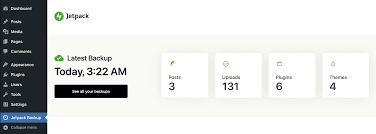
https://wordpress.org/plugins/jetpack
BackupBuddy: BackupBuddy is a premium backup plugin that allows you to schedule backups and store them in a variety of locations, including Amazon S3, Dropbox, Google Drive, and more. BackupBuddy also includes a migration feature that allows you to easily move your site to a new host.

https://ithemes.com/backupbuddy
WordPress Migration Plugins:
All-in-One WP Migration: All-in-One WP Migration is a free plugin that allows you to export your entire WordPress site, including your database, media files, plugins, and themes. You can then import the exported file to a new WordPress site or location. All-in-One WP Migration is easy to use and works well for smaller sites.
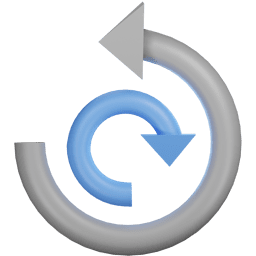
https://wordpress.org/plugins/all-in-one-wp-migration
Duplicator: Duplicator is a free plugin that allows you to create a backup of your site and move it to a new host or location. Duplicator also includes a feature called “packaging” which compresses your entire site into a single file for easy migration.
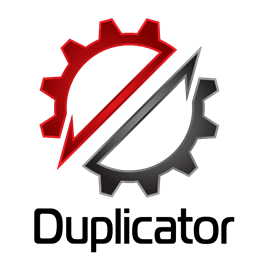
https://wordpress.org/plugins/duplicator
WP Migrate DB: WP Migrate DB is a free plugin that allows you to export your WordPress database and migrate it to a new location. This plugin is useful if you only need to migrate your database and not your entire site.

https://wpengine.com/solution-center/wp-migrate-db-pro
You can directly install and activate WordPress plugins from the WordPress admin panel.

WordPress Backup and Migration Best Practices:
Schedule Regular Backups: It is important to schedule regular backups of your site to ensure that you always have a recent backup available in case of a disaster. Depending on the size of your site and the frequency of updates, you may want to schedule daily or weekly backups.
Store Backups Offsite: Storing your backups in a location separate from your website ensures that your backups are not lost if your site is hacked or your server fails. You can use a cloud storage service such as Dropbox, Google Drive, or Amazon S3 to store your backups offsite.
Test Your Backups: It is important to test your backups to ensure that they are working properly and that you can restore your site if necessary. You should test your backups on a regular basis to make sure that everything is working as expected.
Have a Migration Plan: If you plan on moving your site to a new host or location, it is important to have a migration plan in place. This includes creating a backup of your site, choosing a new host, migrating your site, and testing your site on the new host before making it live.
Conclusion:
Protecting your WordPress site with a backup and migration strategy is an important part of maintaining your website. With a solid backup and migration strategy in place, you can have peace of mind knowing that your WordPress site is protected and you are prepared for any potential issues that may arise.
[/et_pb_text][/et_pb_column] [/et_pb_row] [/et_pb_section]