Magento 2 Admin Panel Dashboard is the central hub of the Admin Panel, providing a bird’s eye view of your store’s performance and key metrics.
It is a powerful tool for store owners and administrators to monitor their store’s health, identify areas for improvement, and make data-driven decisions. In this guide, we will walk you through the Dashboard Main Menu’s different options and how to use them effectively.
Introduction to Magento 2 Admin Panel Dashboard:
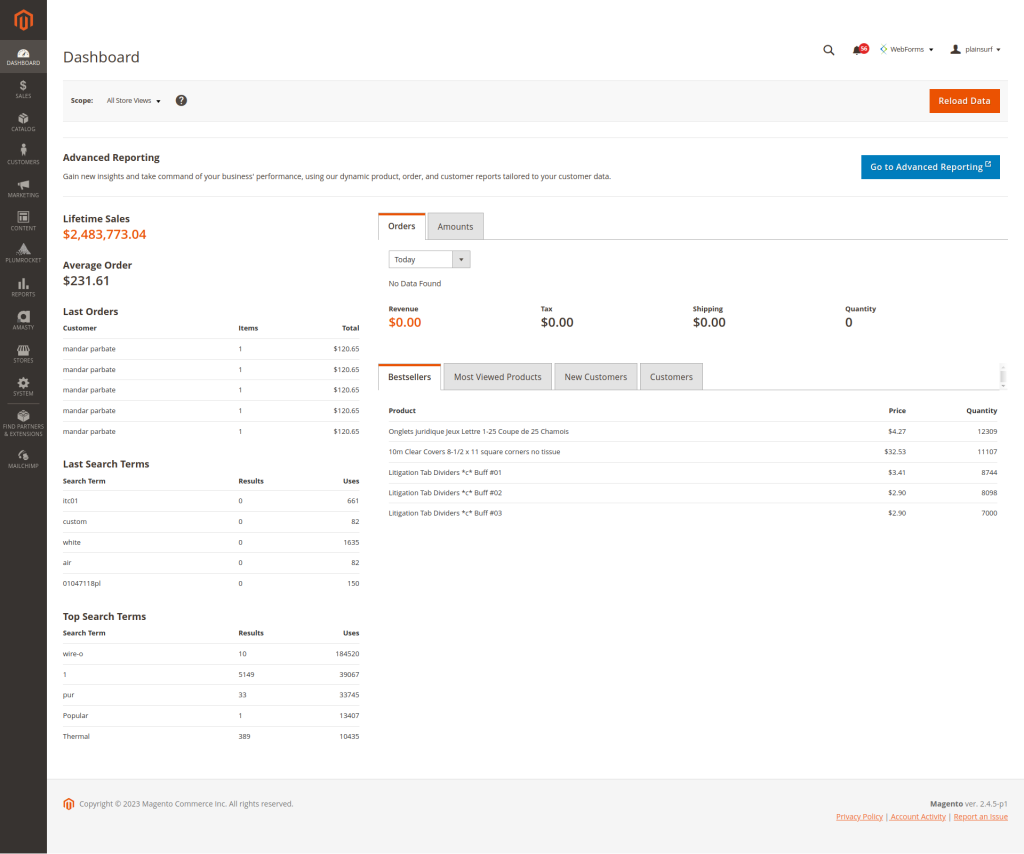
To access the Dashboard Main Menu in Magento 2 Admin Panel,
Click on the Dashboard tab located on the left-hand side of the screen. This will open a drop-down menu containing all the available options for monitoring your store’s performance.
Understanding the Magento 2 Admin Panel Dashboard Metrics
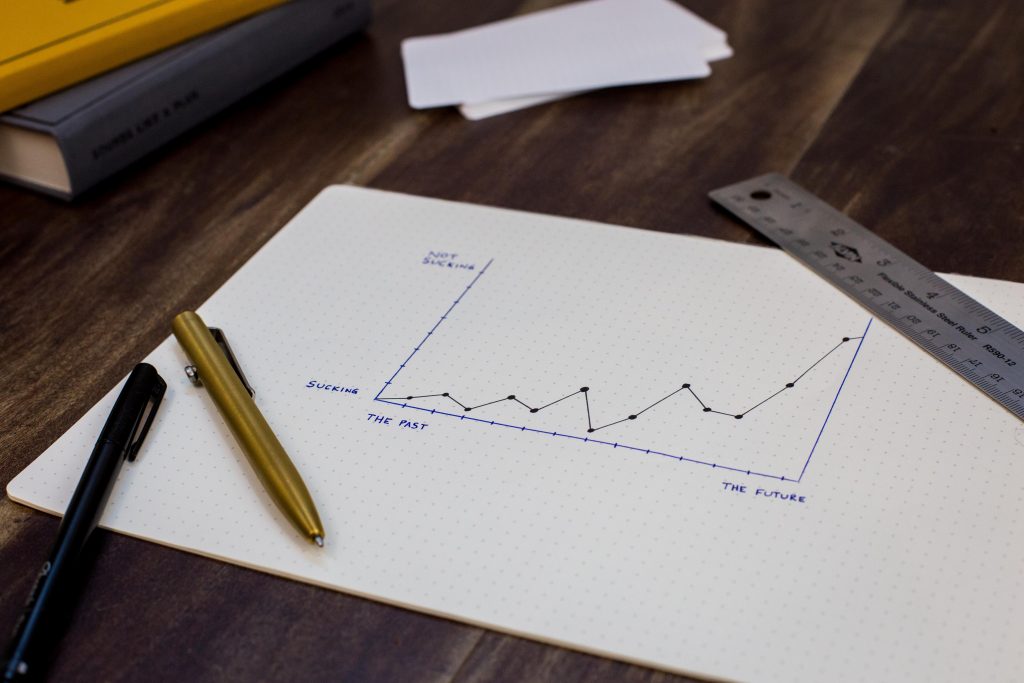
The Dashboard Metrics section provides an overview of your store’s key performance indicators,
Such as sales, revenue, orders, customers, and top-selling products.
Here, you can view the metrics in different time frames, such as day, week, month, or year, and compare them to previous periods to identify trends and patterns.
Configuring and Customizing the Dashboard

The Dashboard Main Menu allows you to configure and customize the metrics displayed on the dashboard to suit your store’s specific needs. You can add or remove metrics, rearrange their order, and choose the time frames and filters to apply to them. You can also create custom dashboards for different user roles, such as administrators, managers, or sales reps.
Utilizing the Reporting Section

The Reporting section provides more detailed insights into your store’s performance, such as sales reports, customer reports, and marketing reports.
Here, you can generate reports based on different criteria, such as date range, product category, customer group, or order status, and export them in various formats, such as CSV, Excel, or PDF.
Conclusion
In conclusion, the Dashboard Main Menu is a powerful tool for monitoring and improving your e-commerce store’s performance.
By understanding how to use its different options effectively,
You can gain valuable insights into your store’s health, identify areas for improvement, and make data-driven decisions.
We hope this guide has helped you understand the Dashboard Main Menu’s different options and how to use them to optimize your store’s performance.
For Overview of Magento 2 admin panel, Read this Blog – https://plainsurf.com/the-ultimate-user-guide-for-magento-2-admin-panel/