If you are running an e-commerce store, the Magento 2’s Sales Main Menu in Admin Panel is one of the most important sections you need to master.
It allows you to manage all your sales operations, including orders, invoices, shipments, credit memos, payment methods, and tax rules, among others. In this guide, we will walk you through the Sales Main Menu’s different options and how to use them effectively.
Introduction to Magento 2’s Sales Main Menu:

To access the Sales Main Menu in Magento 2 Admin Panel,
Click on the Sales tab located on the left-hand side of the screen. This will open a drop-down menu containing all the available options for managing your store’s sales operations.
Understanding the Magento 2’s Sales Main Menu Orders:
The Sales Orders section allows you to view and manage all the orders placed by your customers.

Here you can manage the columns from the columns settings to display the columns with respect to id, purchase date.

If you want to export you can export the file in csv or excel xml also.
Here, you can view the order details, including the customer’s name, order status,
items purchased, shipping and billing addresses, and payment method. You can also edit the order details or cancel the order if necessary.
Handling Invoices and Credit Memos
This section has same layout as orders, invoices and shipments as shown in above screenshots here also you can show columns as per your choices and export in csv or excel xml file.
This sections allow you to create and manage invoices and credit memos for the orders placed by your customers. An invoice is a bill sent to the customer requesting payment for the goods or services they have purchased.
A credit memo, on the other hand, is a document issued to a customer for a refund or a credit against a future purchase.
Configuring Payment Methods
The Payment Methods section allows you to configure and manage the payment methods available to your customers. Here, you can add new payment methods, edit existing ones, and enable or disable them as per your store’s requirements.
Managing Tax Rules
For accessing this section you need to go to report menu > under Sales heading > Tax. As shown below in screenshot.

The Tax Rules section allows you to manage the tax rates and rules that apply to your store’s products and services.

Here, you can create and configure tax classes, tax rates, and tax zones, among other settings as show in above screenshot.
Conclusion
In conclusion, the Sales Main Menu in Magento 2 Admin Panel is a powerful tool for managing your e-commerce store’s sales operations.
By understanding how to use its different options effectively, you can streamline your sales processes,
improve your store’s efficiency, and provide your customers with a better shopping experience.
We hope this guide has helped you understand the Sales Main Menu’s different options and how to use them to optimize your store’s sales operations.
If you have not read previous menu tab, Dashboard of admin panel, here’s the link – https://plainsurf.com/a-complete-guide-to-magento-2-admin-panels-dashboard-main-menu/