Introduction:
In this tutorial, we will walk through the process of Blocking Specific Countries with Nginx using GeoIP data. By leveraging the MaxMind GeoIP2 database, we can effectively restrict access to our website based on the visitor’s country. This guide assumes you are using a Linux-based system.
Step 1: Installing Required Packages
Begin by installing the necessary packages. Open a terminal and execute the following commands:
$ sudo apt update
$ sudo add-apt-repository ppa:maxmind/ppa
$ sudo apt install geoipupdate libmaxminddb0 libmaxminddb-dev mmdb-binStep 2: Configuring the GeoIP Database
Open the GeoIP configuration file using the command:
$ sudo vim /etc/GeoIP.confReplace the placeholders YOUR_ACCOUNT_ID_HERE and YOUR_LICENSE_KEY_HERE with your MaxMind account ID and license key, obtained from https://www.maxmind.com/en/my_license_key. Additionally, specify the edition IDs of the databases you want to update, such as GeoLite2-ASN, GeoLite2-City, and GeoLite2-Country
Step 3: Updating the GeoIP Database
To download the latest GeoIP database files, run the following command:
$ sudo geoipupdateStep 4: Configuring Nginx with GeoIP2 Module
Clone the ngx_http_geoip2_module from GitHub using the command:
$ git clone https://github.com/leev/ngx_http_geoip2_module.gitCheck your Nginx version by executing:
$ nginx -vDownload and extract the desired Nginx version:
$ wget http://nginx.org/download/nginx-VERSION.tar.gz
$ tar zxvf nginx-VERSION.tar.gz
$ cd nginx-VERSIONConfigure Nginx with the GeoIP2 module:
$ ./configure --with-compat --add-dynamic-module=../ngx_http_geoip2_module
$ make modulesCreate a directory to store Nginx modules:
$ mkdir -p /etc/nginx/modulesCopy the ngx_http_geoip2_module.so file to the Nginx modules directory:
$ cp -vi objs/ngx_http_geoip2_module.so /etc/nginx/modules/Verify the Nginx configuration:
$ sudo nginx -tIf there are no errors, proceed to the next step.
Step 5: Modifying Nginx Configuration
Open the main Nginx configuration file (nginx.conf) in a text editor:
$ sudo vim /etc/nginx/nginx.confWithin the http block, add the following lines to define the path
geoip2 /var/lib/GeoIP/GeoLite2-Country.mmdb {
$geoip2_data_country_iso_code country iso_code;
}
map $geoip2_data_country_iso_code $allowed_country {
default no;
CA yes; # Canada
IN yes; # India
US yes; # United State
}Step 6: Updating Website Configuration
Edit the configuration file for your website (e.g., sites-available/filename) and insert the following block inside the server block to block access from forbidden countries:
server {
# Block forbidden countries
if ($allowed_country = no) {
return 444;
}
[...]
}Conclusion:
By following these steps, you have successfully configured Nginx to block access from specific countries using the GeoIP2 database. This feature provides an additional layer of security for your website by restricting access based on geographical location. Experiment with different countries and adapt the configuration to suit your specific needs.
Checkout our other blogs:
linux cmd line mastery :- https://plainsurf.com/linux-command-line-mastery-tips-and-tricks-for-advanced-users/
linux opensource heaven :- https://plainsurf.com/linux-open-source-heaven-how-linux-is-revolutionizing-the-tech-industry/