Introduction
Are you an advanced Linux user looking to take your command line skills to the next level? Look no further! In this blog post, we’ll share some tips and tricks to help you master the Linux command line and become more efficient at working with your computer.
Mastering the Command Line
Mastering the Command Line The command line is a powerful tool for interacting with your computer. With a few keystrokes, you can perform complex tasks and manipulate data in ways that would be difficult or impossible with a graphical user interface. To become a command line master, you’ll need to understand basic and advanced tools like grep, awk, and sed, and learn how to use pipes and redirection to manipulate data.
Learn more about this:- https://plainsurf.com/mastering-the-command-line/
Navigating Directories like a Pro
Navigating Directories like a Pro Navigating directories is a fundamental skill for any Linux user. You’ll need to know how to move around your filesystem, list files and directories, and create and delete files and directories. Some essential commands for navigating directories include ls, cd, and pwd. With a few tricks, you can also use wildcards to match patterns of files and directories.
Automating Tasks with Scripts
Automating Tasks with Scripts One of the most powerful features of the command line is the ability to automate tasks with scripts. Bash scripts are a popular choice for automating repetitive tasks, and you can create scripts to do just about anything you can imagine. Some common tasks to automate include backups, file processing, and system maintenance.
Customizing Your Shell
Customizing Your Shell Customizing your shell environment can help you work more efficiently and make the command line more enjoyable to use. You can customize your shell prompt to show information like your current working directory, the time, or even the weather. You can also create aliases for frequently used commands, and customize your command line history to make it easier to recall commands you’ve used in the past.
Conclusion
Conclusion With these tips and tricks, you’ll be well on your way to mastering the Linux command line. Remember to practice regularly and don’t be afraid to experiment with new commands and techniques. With time and practice, you’ll become a Linux command line expert!
Check out other content that may be helpful for you
1. Linux Open-Source Heaven: How Linux is Revolutionizing the Tech Industry:
https://plainsurf.com/linux-open-source-heaven-how-linux-is-revolutionizing-the-tech-industry/
2. Linux official site :