In the ever-evolving world of e-commerce, creating a visually appealing and user-friendly website is paramount. Magento 2, a robust and popular e-commerce platform, empowers store owners to customize their online stores extensively. One powerful tool in your customization arsenal is custom CSS. While the default theming options are impressive, sometimes you need to fine-tune your store’s appearance to align with your brand identity. In this guide, we’ll walk you through an efficient way to implement custom CSS in Magento 2.
Understanding the Importance of Custom CSS
Custom CSS (Cascading Style Sheets) allows you to control the presentation of your Magento 2 store. It gives you the freedom to modify fonts, colors, spacing, layout, and more. This enables you to create a unique and memorable shopping experience for your customers. However, it’s essential to approach custom CSS with caution. Poorly implemented CSS can slow down your website and even lead to compatibility issues across different devices and browsers.
Step-by-Step Guide to Efficiently Implement Custom CSS
1. Utilize Theme Inheritance
Magento 2 follows a theme inheritance system, where themes can be extended or inherited from parent themes. This system is the foundation of efficient customization. Instead of modifying the core files directly, create a child theme and make your CSS changes there. This ensures that your modifications won’t be lost during theme updates.
2. Use Custom LESS/CSS Files
Magento 2 utilizes the LESS preprocessor for styling. Create custom `.less` or `.css` files within your child theme to make targeted modifications. Use Magento’s built-in mechanisms to include your custom styles in the theme. This approach keeps your code organized and easily maintainable.
3. Writing Custom CSS in admin configuration.
Magento 2 provides a primitive option of applying css from admin panel also If in case you are waiting for access to backend code files till then you can navigate to….Content > Design > Design configuration > select store on which the css has to be applied > In html head > scripts and style sheets.
Here you can add the css styles below the script tag and enclosed in style tags as shown below.
In this way we can add the css only from admin without changing in backend code files and after you get the access you can remove the code from admin and add into _extend.less file.
4. Leverage Magento’s CSS Overrides
Magento 2 provides a handy mechanism to override specific CSS rules. By defining your custom CSS within the `_extend.less` file, you can conveniently modify existing styles without altering the core files. This practice enhances compatibility and simplifies future updates.
After Adding your css code for checking the output at front-end hit the following magento commands in the sequence given blow.
sudo chmod -R 777 var/ generated/ pub/
php bin/magento deploy:mode:set developer
php bin/magento setup:static:deploy -f
php bin/magento cache:c
php bin/magento cache:f
sudo chmod -R 777 var/ generated/ pub/5. Inspect and Target Elements
Modern browsers offer built-in developer tools to inspect and identify the HTML structure of your Magento 2 store. Use these tools to find the specific classes and IDs associated with the elements you want to style. Craft precise CSS rules to target these elements and avoid broad changes that might affect unintended parts of your site. Make sure to do proper parenting when applying css to any class.
Conclusion
Mastering custom CSS in Magento 2 empowers you to mold your e-commerce store’s visual identity while ensuring optimal performance and compatibility. By following the steps outlined in this guide, you can efficiently implement custom CSS modifications. Remember that balance is key; while customization is essential, maintaining a lightweight and responsive website should always be a priority. Elevate your Magento 2 store’s aesthetics and user experience, and watch your online business flourish in the competitive e-commerce landscape.
With the insights gained from this guide, you’re ready to embark on your journey of creating a visually stunning and high-performing Magento 2 store.
Note: Always make backups before making any changes to your website’s code, and consider testing modifications on a staging environment or at your localhost before deploying them to your live site.