Introduction:
The command line interface (CLI) is a powerful tool that allows users to interact with their computer using text-based commands. Although it may seem intimidating at first, Mastering the command line can greatly enhance your productivity and efficiency as a developer or system administrator. In this comprehensive guide, we’ll cover the basics of the command line, provide examples of commonly used commands, and explore more advanced techniques to help you become a command line expert.
Commands and Examples:
1. Navigation Commands:
- cd: Change directory
- ls: List directory contents
- pwd: Print working directory
- Example: $ cd /home/user/Documents
- $ ls $ pwd
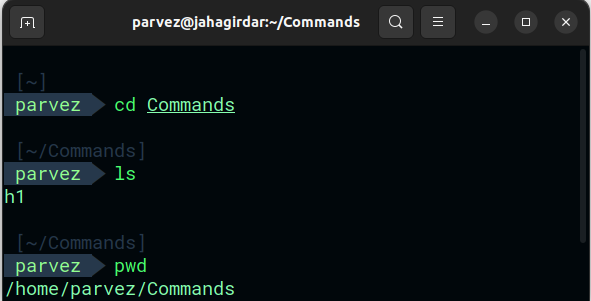
2. File and Directory Commands:
- mkdir: Create a new directory
- touch: Create a new file
- cp: Copy a file or directory
- mv: Move or rename a file or directory
- rm: Remove a file or directory
- Example: $ mkdir new_directory
- $ touch new_file.txt
- $ cp file.txt new_directory
- $ mv file.txt new_name.txt
- $ rm file.txt
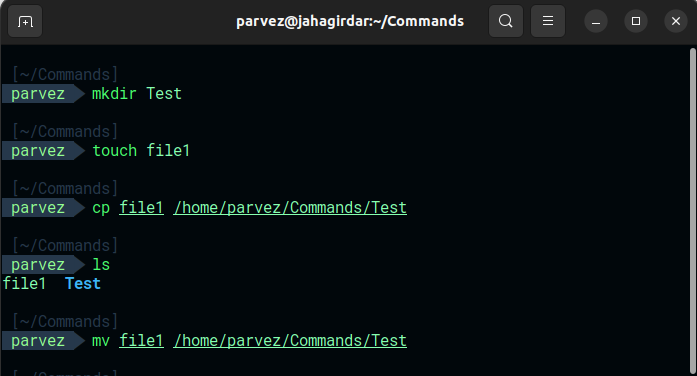
3. System Information Commands:
- top: Display system resource usage
- ps: Display running processes
- uname: Display system information
- Example: $ top
- $ ps -ef
- $ uname -a
4. Networking Commands:
- ping: Test network connectivity
- ifconfig: Configure network interfaces
- netstat: Display network connections
- Example: $ ping google.com
- $ ifconfig eth0 up
- $ netstat -an
Advanced Techniques:
1. Command Line Editors:
- vi: A powerful text editor
- nano: A simple text editor
- Example:
- $ vi file.txt
- $ nano file.txt
2. Command Line Scripting:
- bash: A popular scripting language
- Example:
- #!/bin/bash echo “Hello, World!”
Conclusion:
Mastering the command line is a valuable skill that can greatly enhance your productivity and efficiency as a developer or system administrator. By learning the basics of the command line and exploring more advanced techniques, you can become a command line expert and take your skills to the next level. Keep practicing and experimenting with new commands and techniques to continue improving your skills.
Check out other content that may be helpful for you
1. Linux Open-Source Heaven: How Linux is Revolutionizing the Tech Industry:
https://plainsurf.com/linux-open-source-heaven-how-linux-is-revolutionizing-the-tech-industry/
2. Linux official site :