In the rapidly changing world of customer relationship management, Salesforce Flow is a versatile tool that enables users to automate as well as improve their CRM processes. It plays a very important role in reducing manual workload, improving data accuracy, and providing a flawless user experience.
Definition of Salesforce Flow
Salesforce Flow, at its heart, is a powerful automation platform which not only enables users to develop but also to design and automate business processes. Salesforce flow helps with application building, data collection, and complex activities without knowing how to code.
Flow Vs Workflow
Salesforce Workflow automates routine internal operations to save time across your organization and extend its capacity. It also strongly supports complex processes, integration, as well as user interaction with external systems.
Steps to create a flow in salesforce
Step 1 –
Login to Salesforce org.

You will see the following homepage of Salesforce org:

Step 2 –
Enter “Flows” in quick find box next, click on it

Step 3 –
After opening the Flows page, you will see all standard flows listed. For creating a new flow, there is a button in the upper right corner that says “New Flow.”
The following page will display on screen:

Step 4 –
Choose the type of flow you wish to create, and then click on the ‘create’ button.

You are ready to create a flow
Types of Salesforce flow
Autolaunched Flows:
Autolaunched flows are automated flows triggered by events, such as record changes or platform events. They work in the background and don’t require any user interaction. These flows are commonly used for process automation, like updating records or sending email notifications when specific criteria are met.
Screen Flows:
Screen flows are user-friendly flows that involve user interaction through a graphical interface. They guide users through a series of ordered screens, where users can not only enter data but also make choices and initiate actions. Within Salesforce, screen flows are perfect for designing guided data entry procedures, wizards, and interactive user experiences.
Scheduled Flows:
Scheduled flows are used to automate repetitive tasks at specific times or intervals. These flows are triggered by a schedule and can perform actions like sending email alerts, creating records on a regular basis.
Record-Triggered Flows:
Record-triggered flows are initiated when specific changes occur on Salesforce records. They help to automate processes related to record updates, updating related records, sending notifications, or executing complex business logic.
Features of Salesforce Flows:
1.Visual Workflow Designer: Salesforce Flows provide a user-friendly, visual interface called Flow Builder. This drag-and-drop tool allows users to create complex automation processes without any coding knowledge.
2.Versatile Flow Types: Flows come in various types, including Screen Flows, Autolaunched Flows, Record-Triggered Flows, and Scheduled Flows. Each flow type serves a unique purpose, from creating user interfaces to automating background processes.
3.Integration Capabilities: Salesforce Flows seamlessly integrate with other Salesforce features, external systems, and APIs.
4.User Interaction: With Screen Flows, you can create custom, interactive user interfaces within Salesforce. Users can input data, make selections, and interact with the flow.
5.Conditional Logic: enabling you to define actions and execute different actions based on specified criteria.
6.Error Handling: enabling you to define actions to take in case of errors or exceptions during flow execution.
Conclusion:
Today, we provided a basic overview of Salesforce Flows, covering what flows are, how to create them, and their features.
Salesforce Flow is more than just a feature; it helps you achieve your goals effectively, enhances user experience, and integrates with external systems. This tool adapts to specific business demands and scales with your organization.
For more blogs like this, please visit this site: https://plainsurf.com/blogs