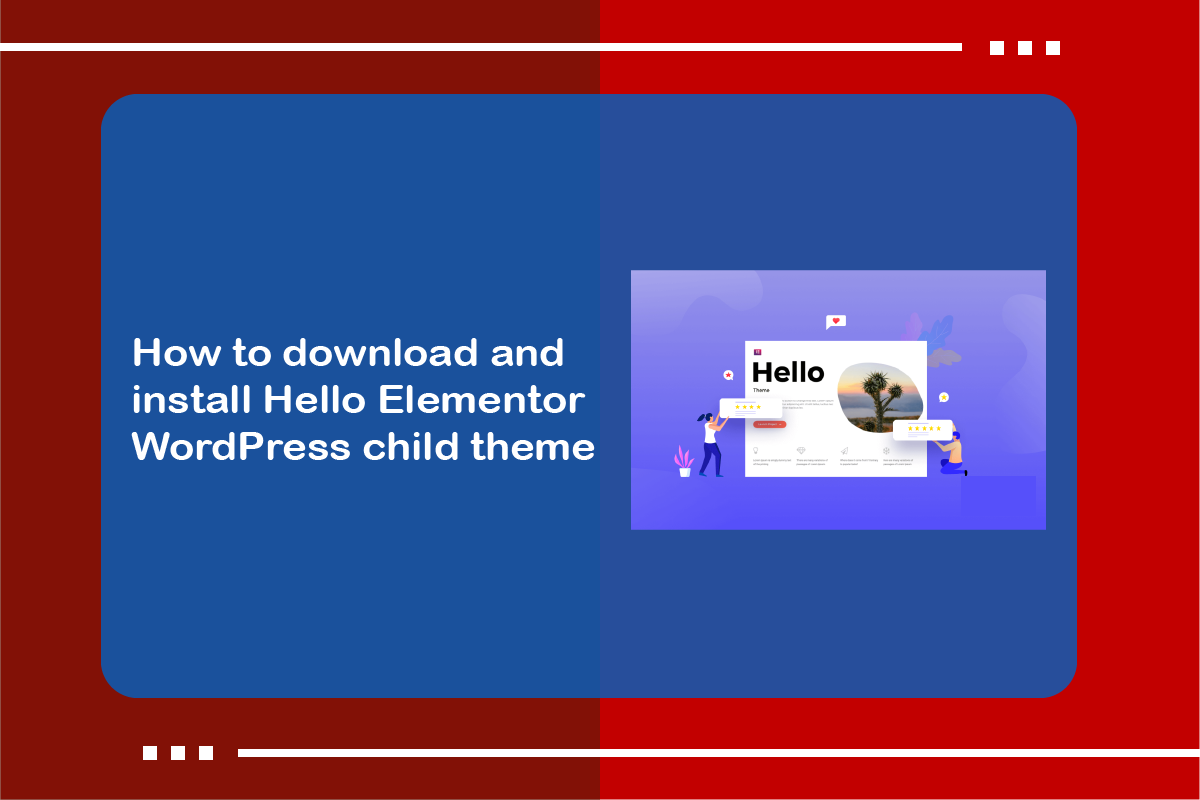Where can I download the Hello Elementor WordPress child theme?
A child theme is available for download at https://github.com/elementor/hello-theme-child.
How do I install the Hello Elementor child theme?
- Download the Hello child theme from https://github.com/elementor/hello-theme-child
- From your WordPress dashboard, go to Appearance > Themes and click Add New.
- Click Upload Theme.
- Click Browse and choose the file you just downloaded, then click Install Now.
- Once it is installed, click Activate.
How do I customize the child theme?
Edit the style.css file via FTP if you would like to change the Description, Theme URL, Author, and Author URL. Editing this is optional. You can choose to leave it as is if you prefer.
If you need to change any HTML of any of Hello’s files, make a duplicate of the original Hello file, and place the copy into your child theme’s folder. Edit the child theme’s copied file to make any HTML changes you wish. Read more about this here.